























The Ultimate Multilingual SEO Checklist
Multilingual SEO adds an additional layer of complexity to traditional monolingual SEO.
Your SEO strategy, as successful as it may be in your home territory, may not translate well into other languages or cultures. Translating your web pages into a new language and hoping that the search engines will rank them is not enough. You need a robust SEO strategy to reach your audience wherever they are and in whatever language they use.
Out multilingual SEO checklist provides a step by step guide to multilingual SEO success. Use it as a reference for your SEO, check off what you have already done and download an action plan of remaining tasks at the end.
SEO Foundations
///////////////////////////
1. Perform Multilingual Keyword Research
The keywords you’re using in your home market are a good starting point for your Multilingual SEO journey, but simply translating them might not get the results you want. There are often several ways to translate those keywords, so a robust multilingual keyword research process is essential to success.
Consider the example of mobile phone.
The most obvious translation may not be the most suitable one as it needs to match what your potential customers are actually searching for. Keyword research is the answer.
In the case of the German speaking markets, Mobiltelefon is a completely correct and valid translation but Germans would be more likely to search for Handy or Smartphone. People in Switzerland, however, may rather search Natel, and if you are targeting the Spanish speaking markets you will need to distinguish between móvil for Spain and celular for Latin America.
Difficulty: Hard
Need help?
Use our multilingual keyword research service to create your keywords list for each of your target countries.
Complete
///////////////////////////
2. Setup Google Analytics
Setting up Google Analytics is the first thing many businesses do after putting their website live. At its core, Google Analytics allows you to track your website traffic to build up a profile of who is visiting your website. It also allows you to see which countries your visitors are coming from, the source (for example, organic traffic, social media, direct search) and how much time they spend interacting with each page. It provides excellent insights to see how your website performs and is an essential tool for optimising your global online presence.
Setting up multilingual Google Analytics is more complex than setting the analytics up for a single language website. You need to set up analytics for each language to gauge whether your multilingual SEO strategy is working.
Separately from the pure SEO perspective, a company that operates in multiple countries probably has local marketing and e-commerce teams. These regional teams will benefit from access to their country-specific data since this will also be relevant to their local marketing efforts.
Options to consider for multilingual Google analytics include setting up a separate property for each individual domain or locale deployed or setting up a single property that contains multiple views on a single property.
Difficulty: Easy
Complete
///////////////////////////
3. Setup Google Search Console
Google Search Console (GSC) helps website owners, web marketers, and SEOs monitor website performance in the Google search index.
Amongst other features, GSC includes information on search appearance, and search traffic, giving you the ability to monitor several key indicators about your site, including:
- Tracking the progress of content marketing efforts in different countries
- Tracking your website’s SEO performance in each language
In Google Search Console’s Content Keywords reports, you can find the most commonly found keywords on your site as determined by Google’s web crawling bot, Googlebot. Using this data in conjunction with your Multilingual Keyword Research is a powerful method of understanding how well your search optimisation efforts work in each of your target languages. Suppose a particular keyword has a much lower (or higher) significance than intended in a specific locale. In that case, that’s a good indicator that it’s time to revisit the content and adjust accordingly.
Difficulty: Easy
Complete
///////////////////////////
4. Connect Google Analytics to Google Search Console
While Google Analytics provides excellent data about website activity such as how many people are visiting your site and where thay are from, and Google Search Console can tell you how well your site performs in search results, they do these in isolation from each other.
Connecting Google Search Console to your Google Analytics allows these two tools to interoperate. So not only can you see which pages are being visited on your site (and which languages) but which keywords brought them there, making it much easier to understand what actions you need to take to improve your performance in specific languages or countries.
Setting up the connection between Google Analytics and Google Search Console only takes a minute but can transform your ability to understand your multilingual online audience and heklp you reach your target audience wherever they are in the world.
Difficulty: Easy
Complete
///////////////////////////
5. Setup Bing Webmaster Tools
There’s no doubt that Google has the highest Search Engine market share, so why should you use Bing Webmaster Tools?
Bing has a rich set of SEO tools, and some of these work even better than Googles equivalents or are unique to Bing.
The Site Explorer tool, for example, allows you to browse and navigate your entire site as a search engine, understands it, enabling you to identify issues that you need to remedy quickly across your whole multilingual estate.
Difficulty: Easy
Complete
///////////////////////////
6. Install an SEO Plugin for your CMS
Two-thirds of all websites are built using content management systems (CMSs). These are pieces of software that run on the webserver that helps you to build a website. It may provide you with templates. It will give you a way to create and manage digital content — most often through a user-friendly “what you see is what you get” (WYSIWYG) editor which is similar to using Microsoft Word or Powerpoint.
The advantage of this is that the website can be easily managed. A web admin can deploy new content quickly, and there are many plugins – other pieces of software that enhance the core CMS capabilities.
SEO plugins exist to make it easy for a web admin to configure the website to maximise site search engine rankings. Capabilities range from analysing the keywords on the page to configuring the metadata on each page to integrating with Google Analytics to bring search engine data right into the plugin.
Deploying SEO plugins is recommended for any site based on a CMS to ensure that the site is as searchable as possible, as well as being able to configure how a page will be displayed in search results.
Difficulty: Easy
Need help?
Our Multilingual SEO Plugin for WordPress manages your multilingual SEO, translating SEO metadata, page titles, page titles and more.
Complete
///////////////////////////
7. Monitor the availability of your website
From DDoS attacks, malicious hackers, lack of maintenance & backups to DNS issues, there are various reasons why your website could be down.
Search engines investigate your website by crawling through your website pages, loading each page, analysing it, then following the links onto other pages to repeat the process.
If the site is not reachable or reports an error, the search engine will try to reach your website over a few hours to see if it becomes available again. Meanwhile, your site will experience a temporary drop in search result rankings. If the website remains unreachable over repeated attempts to crawl it over a few days, the site is removed from the search index.
Knowing that a website is online is critical to maintaining its presence in search engine rankings, but many companies will only know there is a problem when someone calls in to tell them they can’t reach the site.
The solution to this is uptime monitoring – using software to monitor the website’s availability 24 hours a day, seven days a week, and report when it is not available. Monitoring the site this way ensures that the website can be brought back online quickly before there is a significant impact on search rankings.
This can also be more complex for multilingual websites where the site is hosted in different domains across multiple servers. In this case, multiple servers’ availability needs to be ensured, potentially across numerous timezones with the site hosted on differing hosting providers.
Difficulty: Easy
Complete
///////////////////////////
8. Measure how fast pages load in each language
Speed is very important for a website. It’s so important that Google has made it an actual ranking factor affecting where your pages will appear within the search rankings.
There are many factors that have an effect on page speed, some of which will be on the server-side, and some will be on the content of the website. Configuration changes on the server include:
- Enabling compression
- Removing page redirects
- Improving server response time
- Setting up caching of the site
Changes to the website content include:
- Optimising images so they are served efficiently
- Minifying CSS, HTML and JavaScript files
With this many considerations to take into account, how do you identify which you need to focus on? This is where Google PageSpeed comes into play. You can use Google PageSpeed to measure the speed of a page on your site, and it will give you an overall speed result for the page and provide a list of recommended improvements.
Difficulty: Easy
Complete
///////////////////////////
9. Maximise your trustrank
Google uses trust signals to evaluate whether core rankings (such as the data from your website content) are legitimate and contribute to a sites search ranking.
To build this trust, you should undertake these steps to increase the authority that Google attributes to your site.
Ensure your whois data is up to date and public – after all, if you’re not trying to scam people, why shouldn’t your domain data be public?
Work to minimise your bounce rate. The bounce rate measures how often people visit a single page on your site without clicking on a link to any other page. Google can take this as an indicator that your page does not have high-quality content. Bounce rate could also be affected by page load speed. If your site takes too long to load fully, visitors might leave rather than wait for the content display.
Link out to high-trust pages. It’s easy to add a lot of links from your page out to other websites. But suppose you are linking out to high authority sites such as Wikipedia, government websites, reliable news or education sites such as Cambridge University. In that case, those links are likely to be demonstrating the authority your page has. Building these high-quality links out to other sources will contribute to your trust rank.
Difficulty: Medium
Complete
///////////////////////////
10. Setup HTTPS
Google gives a higher ranking to sites using HTTPS. HTTPS secures your website by encrypting the connection between the user’s web browser and the web server, reducing the chances for man-in-the-middle hacking attacks.
Setting up HTTPS is easy, with tools like LetsEncrypt able to generate free security certificates and configure the webserver to use them.
In addition to the search benefits of using HTTPS, the number of visitors staying on your site is likely to increase as well.
Depending on the browser your visitor uses, they will be presented with a warning like the one shown below if they visit a non-HTTPS site. This is likely to deter users from even allowing their browser to continue to use the site, so there is no chance of customer conversion.
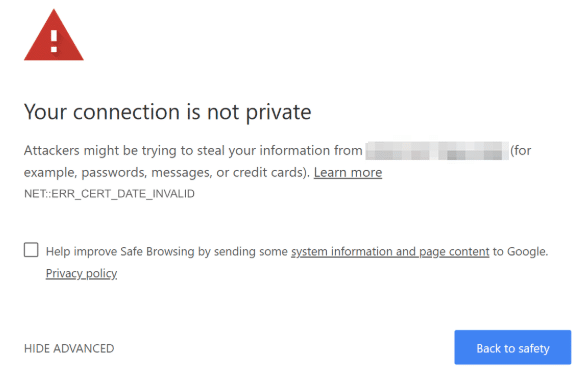
From a multilingual perspective, things can again be more complex than for a single language website.
If you are using multiple domains, with a separate domain for each locale or language, you need to ensure that each domain’s server is configured correctly and to manage these over the life of your sites service.
Difficulty: Easy
Complete
///////////////////////////
11. Keyword ranking tracking
SEO is not a one-time job but a continuous task that needs maintaining for the entire time your website is live.
Understanding how your site gets traffic can be looked at for a specific point in time using Googles Analytics and Search Console tools, but to understand how your site performs over time you need to invest in some SEO monitoring tools.
SEO monitoring tools will integrate with your website and monitor your search rankings over time, highlighting when the rankings for your key search terms have declined so that you can take action to increase those rankings again!
Multilingual SEO again makes this more complex as you may want to set up different monitoring accounts to manage your rankings’ performance in each of your target languages, using different lists of keywords for each language.
Difficulty: Easy
Complete
///////////////////////////
12. Backlink monitoring
In addition to monitoring the rankings for your keywords it is a good idea to monitor the incoming links to your pages as well.
Backlinks are the backbone of SEO and have the biggest influence on rankings. It takes a lot of time and effort to acquire good backlinks.
While incoming links are crucial to gaining rank, bad links can also have a negative effect. That link from a well-known media source can give you a lot of good traffic. Links from a spammy blogsite are not so great. Google will evaluate where your links are originating and decide whether they should have a positive or negative effect on your search rank.
Monitoring where your links come from is very important, and backlink monitoring tools will monitor your incoming traffic to find out where it is coming from and then check that site to find out if it might have a positive or negative effect on your page. You can then create a disavow file that will inform Google that you want those sites to be ignored to prevent your site from losing its rank.
How does this differ for multilingual sites? Well, on any website, you have to make a decision on which content you translate and into which languages. You will generally decide based on what content you believe is appropriate for which target country and based on budget constraints. But consider the case where a non-translated page suddenly attracts some great incoming links that have the potential to drive a lot of traffic to that page? In that case, knowing that you suddenly have that link might make you want to translate that page into other languages as well.
Difficulty: Easy
Complete
User Experience
///////////////////////////
13. SEO Friendly URLs
The URL for your page is important to your search rank for your keywords.
Consider the different between these two URLs:
https://mydomain.com/page1.html
https://mydomain.com/leather-shoes
The difference in URL gives a search engine and users a good idea what your page is about.
From a multilingual perspective, it is easy to miss an elementary optimisation here: translating the URL. Depending on the mechanism you are using to translate your page, the translated version may or may not be on a different URL.
Localising the URL makes it easy for visitors in a different country to understand the URL, but it also gives a search engine some additional reference point to identify what your page is about.
So the URL on an English language page could be:
https://mydomain.com/shoe
But the German version of that same page could be:
https://mydomain.com/schuh
Would this not cause the search engine to get confused about whether these are the same page? No. Using hreflang tags will identify that these two pages are translations of each other, and this will be covered later in our list.
Difficulty: Easy
Complete
///////////////////////////
14. Be Mobile Friendly
There is some misconception around the importance of mobile-friendly design regarding page ranking.
There is some belief that not having a mobile-friendly design results in Google penalises you by reducing your page rank.
In fact, this is not entirely true, you are not penalised for not having a mobile-friendly design, however, there is a big caveat: Google will improve your page rank in mobile search results for having a mobile-friendly design.
So what does this mean to you? Well, it depends on your audience. In 2020 over 50% of search was mobile, and its increasing. If your target customer is in that 50%, then by NOT having a mobile-friendly design, you face the prospect of your competition being boosted above you in search results.
So you won’t be penalised, but your competition may be higher ranked for mobile search. Designing your site for mobile use is, therefore, a significant factor that you should consider.
Difficulty: Easy
Complete
///////////////////////////
15. 404 Pages
Your website will change over time, and eventually, you will probably get to the point where you either create a link that doesn’t exist, or you delete a page on your site but still have some links to it elsewhere.
In this case a 404 page will be displayed when the user tries to follow the link to that page. You’ve probably seen these before, they tell you that the page doesn’t exist. No problem, the user can click to go to your home page, right?
Not really, most users have probably followed that link for a reason, so they are likely to leave the site altogether, and that will increase your bounce rate. Which, as we have already mentioned, will affect your page ranking.
So what can you do? Designing an engaging 404 page that invites the user to visit somewhere else on your site or redirects them may keep them on the site, which is good for your page ranking. But you also need to translate this page to ensure that the bounce rate is kept low for every language, and the 404 page can be easy to forget to translate!
Difficulty: Easy
Complete
///////////////////////////
16. Make It Easy To Share
Social media doesn’t have a specific impact on SEO in the traditional sense of designing your site to increase your ranking. But it does give you links!
Having people sharing your page on whatever their favourite social media platform is generates links that search engines can discover and help promote your page ranking for specific keywords in the shared text and the page content.
Having sharing buttons on pages and blog posts not only means that people can instantly share a link to your page, but you are prompting them to do so as well by showing them the button, which will result in more links. Many CMS systems may use a plugin to add buttons to your site pages, and you should ensure that these are either graphic only or are appropriately translated.
One final thing to consider for a multilingual site is which social media platforms to support. Facebook may be prevalent in many western countries, but WeChat, the Chinese social app, has over a billion users in China alone compared to Facebooks 2.7 billion worldwide, so you should make sure you take those local platforms into account!
Difficulty: Easy
Complete
///////////////////////////
17. Site Heatmaps & User Session Tracking
Heatmap tools generate a map of your webpages showing how users interact with your page.
They record how the website looked on a visitors screen, where they moved their mouse, how far they scroll down a page, and where they click.
As more visits are recorded, it’s possible to see what most people are looking at and interacting with on each page of your site.
This is useful for understanding why you aren’t getting conversions from your site. For example, you could see that visitors aren’t scrolling past the first screen, in which case that opening text may not be interesting enough, so you can change it and see if that makes people read more.
On a multilingual site, it’s essential to understand the cultural differences that visitors may have. The great tagline you have on a page in English may not translate so well or be irrelevant when viewed by someone in a German-speaking country. Heatmaps can identify what isn’t working in one locale, allowing you to revise the content and convert more visitors into customers.
Difficulty: Easy
Complete
Page performance
///////////////////////////
18. Page Load Times
Page speed affects your SEO and conversions and is the measurement of how fast a page loads.
From the point of view of SEO the page speed is a ranking factor that Google applies. So if two sites have similar content, but one of them has faster page speed, it is likely to rank higher.
The speed is less important than high-value content, so it is important to focus on the content side of the SEO more than page speed. However, once you have optimised your content, you should then consider page speed.
Page speed is more important for multilingual sites as a multilingual site by nature will have far more pages to be crawled than a single language site. Search engines have limited time and resources, and these have to be managed. They can’t crawl all the pages on the web repetitively as that would be a huge drain on resources. So each website is given a crawl budget. Ths is the amount of time they can spend on your site in a given session.
So why is this important?
If you have a low-speed website, then a search engine may run out of the time allocated in the crawl budget to crawl your page. If this happens, some pages may not be crawled and therefore not appear in search rankings. Consider the case where you have five languages, suddenly you have five times more pages to be crawled in the same amount of time as a single language site, so you need to make sure you optimise your site so that every page can be crawled by the search engines.
Multiple factors impact how fast pages load, such as server response time, large images, where the site is served from, how many scripts are running, to name a few. You can use page speed analysis tools such as Google PageSpeed Insights to help identify your site’s issues.
A lower speed also means that visitors will likely lose patience waiting for your pages to load and leave the site altogether.
This is bad not just because you will not convert your visitors into leads or sales, but it also affects your bounce rate, which is another ranking factor.
Difficulty: Medium
Complete
///////////////////////////
19. Server Locations
There are various ways of architecting your multilingual website.
You could for example, use a subfolder for each language such as :
https://www.purefluent.com/de
https://www.purefluent.com/fr
https://www.purefluent.com/en
You can also use subdomains such as this:
https://de.purefluent.com
https://fr.purefluent.com
https://en.purefluent.com
You could also use completely different domains. In this case, you could use appropriate top-level domains such as:
https://purefluent.de
https://purefluent.fr
https://www.purefluent.com
Or you could use completely different domains altogether:
https://mypurefluentgermansite.de
https://mypurefluentfrenchsite.fr
https://mypurefluentenglishsite.com
The benefits of using different domains are that your local visitors may be more willing to visit a site that they recognise from the URL is in their local language. If you are using a completely different domain for each, you can have a fully localised brand that may be different in each locale.
This does add complexity to a multilingual site in that each language will have to be configured as a different website on the webservers. Note that we referred to webservers there, not a single webserver. While you can configure a single server to host multiple sites, you may want to have multiple servers located in different countries.
The benefit of using diversely hosted sites is that your local language users will be located physically closer to the server, resulting in shorter times to receive data from your server (this is known as latency). This will result in reduced load times for your site.
Difficulty: Easy
Complete
///////////////////////////
20. GZIP Compression
Setting up GZIP compression on your website will reduce the amount of data sent from the server to a site visitor, reducing the time it takes to load up your website for a visitor.
GZIP compression is configured on the webserver, and it is the webserver itself that will compress the files served. Compressing typical text-based files such as HTML, CSS, and Javascript can reduce those files’ size by up to 90%.
This reduction in data size reduces the time it takes to load the files that make up your web page, reducing your load time and giving your PageSpeed a boost.
Difficulty: Easy
Complete
///////////////////////////
21. Configure Your Server To Use HTTP/2
Using HTTP/2 on your webserver is another relatively easy way to increase your website’s speed to try and give your site an SEO boost.
Before using HTTP/2, a web browser would make multiple connection requests to the webserver to request files. Imagine a page with various images; for each image, the web browser will open a new connection to the server and request that image.
Using HTTP/2 the web browser opens a single connection to the server and requests all the images over the same connection, resulting in your site loading faster.
Google’s crawling algorithm now also uses HTTP/2 for servers that support it, reducing the time to load assets, increasing the number of pages it can load within your sites crawl budget.
Difficulty: Easy
Complete
///////////////////////////
22. Configure Server Caching
The majority of websites use a CMS (content management system) to serve the site. While a website appears to be a series of files that are sent to the visitors web browser, in fact every time a page is loaded the CMS reaches out to a database, reads any data that it needs (for example, a list of products in a category) and then sends that out as HTML to the browser. In some cases, this can be a very intensive activity and can create a very slowly reacting site.
Caching is a process in which the server stores the website data as static files on disk or in memory, enabling pages to be served almost instantaneously.
Many server caching mechanisms are available, and they can drastically increase your PageSpeed. Your choice of caching mechanism will depend on the CMS you are using, and even the operating system your server is running
Difficulty: Medium
Complete
///////////////////////////
23. Minify Files
Minification is the removal of unnecessary spaces, formatting, and comments from the files to reduce the size and complexity of the files.
Generally, a web developer or site admin should minify HTML, CSS and Javascript files to improve the page loading speed.
There are many minification tools available to use, and many will be integrated right into your CMS making them very easy to install and use. Minification should be undertaken cautiously. These tools can break the layout of your page if used excessively, and so you need to find a balance between the amount of minification and resulting page speed increase and the risk of a broken layout.
Difficulty: Hard
Complete
///////////////////////////
1. 24. Resize Large Images
While a good looking layout is essential to creating a high converting web page, there is a danger of the page becoming heavy with large images and resulting in long load times. Longer load times result in a lower Page Speed rank so optimising your on-page images is essential.
Vector-based images (SVG files) are much smaller than raster-based images (such as JPG, PNG) and are ideal for diagrams and illustrations, so using vectors on your page is a great start.
There are many ways you can optimise your raster-based images.
Resizing the image down to appropriate dimensions is an easy first step. You don’t need a 2000 pixel wide image if it is being used in a 500-pixel wide column, for example. Reducing the size down to 500px wide can reduce the image size by 75% or more.
Using JPG or other compressed formats instead of PNG format will result in significant saving but may result in a loss of image quality, but using other modern formats such as WebP will reduce the size while retaining the image quality.
CMS plugins that automatically optimise your images across your whole site can make this process much faster.
Difficulty: Easy
Complete
///////////////////////////
25. Setup Lazy Loading
Lazy loading is a method of significantly reducing the load time of a page in order to increase its PageSpeed rank.
Consider a webpage that contains 20 images. When search engines crawl the site and check the page speed, they will load each of those 20 images.
Lazy loading is a technique for only loading the images when they appear on the screen, and this means that the initial loading will only load an image that appears towards the top of the page. Using lazy loading might mean that only 1 or 2 out of those 20 images are loaded with the page, resulting in a significantly improved load time.
There are many lazy loading techniques and scripts available, some of them will be integrated into general server optimisation tools.
Difficulty: Medium
Complete
///////////////////////////
26. Keep Software Up To Date
It almost goes without saying, but keeping your software up to date is essential.
Apart from the security and feature improvements, another significant impact of software updates is speed.
From your operating system to the webserver and technology layers such as PHP, to your CMS and any hosted scripts, all of these impact the performance of your site, and all need to kept up to data to keep things running as fast as possible.
Difficulty: Easy
Complete
Fundamentals
///////////////////////////
27. Stick With A Single Domain Prefix
You can configure your website or without the www prefix.
While the www prefix has been traditionally used, more and more websites are omitting it and just using the domain name on its own.
Whichever route you use, it is advisable to redirect whichever is not used towards the domain in use (known as the canonical domain).
So if your server is configured to run on the address https://www.example.com, it is also useful to configure the webserver to forward https://example.com to the live address. This means that visitors will be able to type in either address and still get to the site.
However, you should be aware of which one is your prefered address and stick to that when publishing links, especially for internal linking.
If you do set up redirection to the canonical domain, you should make sure you use a 301 Permanent Redirect. In this way, search engines will associate this URL that you forward as being associated. If you use other redirections – such as a PHP or javascript redirection, then the search engine will think that your two domains are in fact, separate websites with some content on one website and some on the second.
Difficulty: Easy
Complete
///////////////////////////
28. Fix Mixed Content
Mixed content refers to the mix of secure (HTTPS) and non-secure resources (HTTP) found on a webpage. This happens whenever a web page that has been loaded using HTTPS attempts to load other resources, such as images, or CSS, that is not secure – so not using HTTPS but HTTP.
Google has made it’s Chrome browser block these non-secure resources, resulting in potentially severe damages to the visual side of your page.
So why does this matter?
If a user visits your web page and a CSS file is blocked, there is the potential that the whole site layout will be broken and unnavigable.
In this case, many of your users will probably immediately leave the site resulting in a high bounce rate that will affect your ranking.
Difficulty: Easy
Complete
///////////////////////////
29. Multilingual Sitemap
XML sitemaps help search engines and spiders discover the pages on your website.
These sitemaps give search engines a website’s URLs and offer data a complete map of all pages on a site. This helps search engines identify and prioritise pages that they will crawl.
The sitemap doesn’t guarantee that a search engine will add a page to the index of a search engine – the content on the page will still be evaluated for the content’s quality. But it can help to identify new pages, especially those with few internal links.
So far, so very monolingual.
Multilingual sitemaps become a lot more complex than a single language sitemap due to the number of links and pages they will reference.
There are multiple ways that you can structure your sitemap, however ultimately, it is important that the sitemap contains two things:
1 – the entire website structure for every language
2 – the languages that each page is available in
Difficulty: Hard
Complete
///////////////////////////
30. Submit Sitemap To Google Search Console
Search engines should be able to discover your sitemap automatically, however, it is recommended that as your site changes, you submit it manually to Google Search Console.
Submitting the sitemap is as easy as logging into Google Search Console, selecting Sitemaps from the menu, and entering the URL for the new sitemap.
Difficulty: Easy
Complete
///////////////////////////
31. Create a Robots File
The robots.txt file is a vital tool in your SEO toolkit.
This text file is located in your website’s root folder and gives search engines explicit instructions about which pages they should crawl and index on your website.
Most commonly, the robots.txt file is used to block specific pages or folders on your site from being crawled.
This enables you to focus your search results on the pages that you want to drive traffic to, and block pages that you don’t wish to have users landing on – for example, your checkout page or search pages.
Difficulty: Medium
Complete
///////////////////////////
32. Setup Canonical URLs
A canonical URL is the URL for the “master” copy of a web page.
They are used to identify a single source page for a search engine in cases where there may be multiple versions of the same page.
Why might you have multiple pages?
Take the example of an online store. The same page describing a product might exist within multiple category subfolders and so exist with multiple URLs, resulting in issues with duplicate content being found on the site.
The canonical URL will point the search engine to only one of the pages so that it is only indexed once
The canonical URL goes not affect the user experience, so the visitor is not redirected to the canonical URL, for example, and it is not visible to the visitor. It exists in the source of the page purely for the use of the search engine.
The canonical URL is not used to identify any relationship between different language version of any page. Instead, each localised page will have its own canonical URL identifying the canonical page in its language.
Difficulty: Medium
Complete
///////////////////////////
33. Fix Broken Links
As your website evolves, there will inevitably come a time when you need to remove pages from your site.
These might be products that are no longer available or offers that have expired, but eventually, you will remove some pages.
It can be challenging to then identify all the internal links you have to that page, resulting in those links being left live even after the target page is removed.
Broken links will not only affect your SEO but also the experience of your site visitors. Many tools will audit your site and prepare of report listing any broken links. These must be fixed as soon as possible!
Difficulty: Medium
Complete
///////////////////////////
34. Remove redirect chains
A redirect chain occurs when multiple redirects are configured between an initial URL that’s requested and the final destination URL.
Here is an example:
Page A -> Page B -> Page C -> Page D.
Redirect chains are bad for your SEO for a number of reasons:
1 – It can delay the crawling of your page. Google will generally only five up to five redirects in a crawl. If it doesn’t reach the end page within that limit, the page may not be found. Also, traversing those redirects uses up your sites crawl budget.
2 – Each redirect in the chain may result in lost link equity. This means that the authority of the link will be lost with each successive hop in the chain, resulting in the final page receiving less search authority.
3 – The page will load slower. As each redirect results in another call back to the server the final destination page will be slower to load. This again will affect the crawl budget for your site.
Difficulty: Medium
Complete
///////////////////////////
35. Check search coverage
Search coverage issues refer to pages that exist on your website but which don’t exist in the index that search engines maintain – meaning they won’t be found in search.
You can check your website for index coverage issues easily using Google Seach Console, simply go to your Google Search Console property and analyze the Coverage tab under Index section.
The Coverage tools report issues such as:
- 1 – A drop in total indexed pages without corresponding errors (this could mean you might be blocking the access to some pages, e.g. via robots.txt)
- 2 – Missing pages
- 3 – Server errors
Difficulty: Medium
Complete
///////////////////////////
36. Configure page titles
The page title is the first thing that people will see about your page, even before visiting your website.
The page title will be shown in search results, so it’s important that it is descriptive enough to grab your potential visitors attention!
Google uses the click-through rate of your search result as a way of deciding how relevant your page is for the keywords being searched for. If your page does not get enough clicks, then over time, your page rank will decrease!
With this in mind, your page titles must be translated for every page. The title shouldn’t just be a direct translation of the source text, as it’s possible that the direct translation may not have the same impact or relevance in each language. Instead, the title needs to be transcreated by SEO aware translators who can maximise the chances of success for your page.
There are also technical considerations. Google has only a limited amount of screen space available to display your page title. Making sure your title fits within this space means that potential visitors will be able to read it. With translation expansion, direct translation can result in a translated title being too long to fit on the results page.
Difficulty: Medium
Need help?
Use our multilingual keyword research service to create your keywords list for each of your target countries.
Complete
///////////////////////////
37. Configure meta descriptions
If your pages show up in Googles search results, then the meta description will appear below the page title and the URL in the results list.
The description is 160 characters long, so you need to keep your page description concise and to the point. Also, any search terms that the visitor enters into Google will be highlighted in the search results descriptions so they can see immediately whether your page is relevant to them.
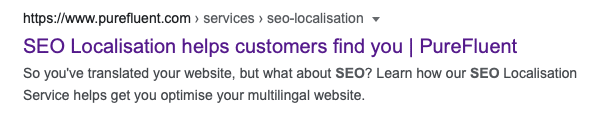
Translating the meta description will attract visitors in the local language. Again, they shouldn’t be a direct translation of the source text as cultural differences and regional variations may make them irrelevant. SEO translation of the meta description requires analysis of the page content in the local language and understanding what local visitors will be looking for.
Difficulty: Medium
Need help?
Use our multilingual keyword research service to create your keywords list for each of your target countries.
Complete
///////////////////////////
38. Make all pages accessible within 3 links
Google makes an assumption on your web page’s relevance based on how deep it is linked within the site.
The rationale is that if the content is important, it will be linked from the home page or perhaps one page linked from the home page. If the first link to the page is buried three clicks away from the home page, it is probably not that important.
Structuring your site so that the most important pages are linked in the top levels of the site is important to maximise the chances of them being indexed.
Difficulty: Easy
Complete
///////////////////////////
39. Remove irrelevant pages from search
Google sets a limited crawling budget for each website, so if you have hundreds of pages, there is a chance that they won’t crawl all of them in detail.
Your goal is to have the most critical pages crawled, so they appear in Google search. What you want to avoid is the wrong pages being crawled and your main pages missed due to exceeding your crawl budget.
Keep that in mind and go through every page one by one, asking yourself: “Does this page have good chances to rank for the keyword that it’s targeting?”
You can set the “noindex” tag to prevent a page from appearing in the index, and the “nofollow” tag to prevent the search engine from following links on a page. This allows you to control which pages are crawled selectively.
Difficulty: Easy
Complete
Content SEO
///////////////////////////
40. SEO friendly content
The most significant contributing factor to your SEO is your content, and so you need to write it in a way that helps search engines understand what it is about, what user queries it is responding to, and what people will learn from your page.
Doing so will enable search engines to list your page in the top search results for relevant searches. Multilingual search optimisation brings considerable benefits to a site – for example, increases in traffic and regular audience in each of your target countries. Typically a successful SEO strategy is cheaper and can be more effective than paid advertising.
Keyword research is essential to successful SEO friendly content creation. Not only from making sure that the keywords are found within your content, but also they will guide you for the format and tone of your content. For example, do the keywords suggest that the page is an informational article? Or do they indicate that the customer wants to buy something? Analysing your keywords in this way can dictate how you should write the content. The content also needs to be appropriate to the target audience, so ensuring that it is appropriate for visitors in each language is similarly important, taking into account cultural sensitivities and relevance. It’s key to ensure that the localised keywords are used for each language to gain rank in each local language.
Difficulty: Hard
Need help?
Our multilingual keyword research enables you to write content that is SEO friendly in every language
Complete
///////////////////////////
41. Long form content pages
As previously mentioned, the quality of your content is key, and although word count itself is not a ranking factor, writing long-form content has various benefits.
Longer content pages provide more opportunity to generate backlinks than short posts. Not for the specific reason of the number of words, but because long-form content pages tend to be more informative. Therefore, they can perform better in search results. If you look at page one of most searches, long-form content pages will dominate the list.
So the big question is, how long should your content be? Statistically speaking, the ideal word count seems to be somewhere between 3000-2000 words per page.
Difficulty: Hard
Complete
///////////////////////////
42. 10x content
The term “10x content” refers to content that is ten times better than the best result that you can currently find in the search results for a given keyword phrase or topic.
People use Google search because they want to find the best solution to a problem they’re facing. However, sometimes there is simply no great answer to a problem out there, and the first Google page only consists of landing pages or short, meaningless articles.
Imagine you suddenly find a piece of content that really solves that problem. Not only will that content be more likely to convert than the other pages listed in Google, but it is more likely to be shared and linked to from other websites. The value of this content can be immense.
Writing 10X content for a multilingual website might result in pages being written only for a specific language as the keywords or phrases might be unique to that language, and the content will need to be specific to those.
Difficulty: Hard
Complete
///////////////////////////
43. Check for keyword cannibilisation
Keyword cannibalisation means that you have multiple pages, posts or other content on your site ranking for the same search query in Google. This happens because the topic they cover is too similar or because they have been optimised for identical keyphrases. If you optimise posts or articles for similar search queries, then they will be competing for each other’s chances to rank.
Usually, Google will only show 1 or 2 results from the same domain in the search results for a specific query. This means that people may end up not visiting the page you want them to visit on your site. For example, they may visit a blog post that isn’t optimised for conversion rather than a page designed for a specific call to action that leads into your sales funnel. Other SEO affecting factors such as backlinks and click-through ratio will also be affected
It’s easy to make the mistake of assuming that different language versions of the same page might cannibalise from each other. For example, the same page translated for American English and British English sites will share the majority of the same content. The key here is that the language tags on the page identify that these pages are in fact, different language versions of the same page, so they should be treated as the same entity, only in different languages.
Difficulty: Easy
Complete
On-Page SEO
///////////////////////////
44. Expertise, authority, trust
Google rates your site on Expertise, Authority and Trustworthiness – and uses these to make decisions on where to rank your site. Google needs to present relevant pages to its users, so it needs to understand whether your site offers high-quality content.
Consider the case where a site mainly contains news and articles related to the music industry. If that same site suddenly published an article about the health industry, which was similar to a page on a pharmaceutical companies website, which would be more likely to have some high-quality insights for the visitor? The music site would be less likely and so would be ranked lower.
Increasing your E.A.T. is achieved by ensuring that the content on your website reflects your expertise and authority in our industry and that people see you and your website as trustworthy.
Difficulty: Hard
Complete
///////////////////////////
45. Create valuable content
Back in the early days of search engines, it was common practice to overload your article with your target keywords as the number of matching words was a crucial ranking factor.
Today, things are not that simple anymore, and Google uses various factors and complex algorithms to determine how high your site should rank. The quality and relevance of your content is now the deciding factor, so high-quality content is critical.
Your content needs to be unique, so your copywriting needs to be new, original and engaging. If your keyword research worked well, then you know which terms you want to be found for, so write for the audience that will be searching for those terms and give them as much value as possible.
You publish your content to a global audience, so make sure you consider how your visitors will receive it within each country you are targetting. You may need to use transcreation to deliver the maximum value you can to your entire audience.
Difficulty: Medium
Need help?
Our transcreation service adapts your content for different languages and countries, ensuring it has maximum impact on your audience.
Complete
///////////////////////////
46. Keywords for user intent
We have already learned that Google uses many different ways to determine your site’s rank. One of the metrics that it uses is the bounce rate, how often visitors leave your site quickly after clicking through to it. What this means is that if someone visits your site, realises it isn’t what they were looking for and then leaves, then this will negatively affect your search rankings.
To optimise this, you need to understand the user’s intent based on the keywords you are writing for and optimise your page for that content.
The three most common user intents are:
1. Informational intent
This user is trying to find information or learn about something. Many searches are performed by people looking for information. They will visit your site expecting to learn the answer to their question. If they find themselves faced with a hard-selling product pitch instead, they will probably leave. Providing a highly informational piece of content will likely result in more incoming links and social sharing.
2. Navigational intent
This type of search is performed by people looking for a specific website. For example, if someone searches for “Facebook” then they are likely to be looking specifically for Facebooks website and are unlikely to visit any other links. Unless you are the target of the navigational intent search, there probably isn’t much benefit in ranking it.
3. Transactional intent
Transactional intent searches mean that someone is searching in order to buy something. If your keywords indicate a transactional intent, then you should present them with a page that will try to start a commercial transaction, this might mean you take them straight to a page where they can buy a product or service or a solid call to action to engage with your sales team.
Difficulty: Medium
Need help?
Use our SEO localisation service to identify the keywords for user intent and ensure they are used consistently across your site and paired with appropriate content.
Complete
///////////////////////////
47. Use target keywords in URL, title and heading
Studies show that articles that mention their keyword in the URL, the page title and the page heading tend to rank higher than articles that don’t.
Here’s an example: Let’s say we target “Website translation” as the main keyword with our article.
The optimal “trio” might look similar to this:
● Title: “Website translation. Reach customers worldwide.”
● URL: https://www.purefluent.com/website-translation/
● Heading: Reaching your global audience through website translation
It would be essential that the keywords relevant to every language were used, so this optimisation needs to be carried out for every target language.
Using your keywords in the URL will also make it more readable, which will give potential visitors more confidence that the page is related to their search, and also that your page is not a clickbait page or likely trying to give them malware.
Difficulty: Easy
Complete
///////////////////////////
48. Use heading tags for usability
Historically, the heading tags (H1, H2, H3, etc.) were essential for search engines to understand your web page.
Search technology web technologies themselves have now progressed to the point where the software crawling your web page is advanced enough to understand your page without requiring the use of headers in the way they were previously.
The H1 tag has been a critical component of your page – it was the main header for the whole page, and search engines would attribute a lot of importance to its content. Also, the use of headings leant structure to the page. The general advice was to have only a single H1 tag on a page as your page header.
With the advent of HTML5 new tags such as NAV, SECTION and ARTICLE tags define the page structure, and you can, for example, use the heading tags as needed within the structure.
Where you can gain the most significant advantage now with the heading tag is the usability of your site. You can still use the headings to subdivide and divide your page in a structured manner, which will make it easier to read and understand by people and search engines alike.
Difficulty: Easy
Need help?
Use our multilingual keyword research service to create your keywords list for each of your target countries.
Complete
///////////////////////////
49. Compelling meta description for all audiences
The meta description has always been important for SEO. It acts as a free text ad for your page, appearing in search engine results and helping to convert a search engine visitor into your visitor.
As the meta description does not appear in the text on your page, it is easy to forget that it needs translation, but it will directly impact your conversions for translated languages.
If your SEO efforts result in your page appearing high in the search rankings, the meta description needs to be compelling enough that the visitor immediately recognises that the page is what they are looking for and makes them click through to it. Now imagine that the text appearing in the search results is written in a different language. The number of visitors that your page receives will be significantly lower than it could be!
Difficulty: Medium
Need help?
The PureFluent SEO Plugin manages the translation of your SEO metadata including the meta description.
Complete
///////////////////////////
50. Link to Relevant Inner Pages
External links – those coming into your page from other websites – are essential for your SEO. But so are the internal links, and those are much easier for you to control.
An internal link is a link from one page to another page on the same website. As the site owner, you can create these anywhere you like. Both your visitors and search engines will use links to find content on your website. Your users use links to navigate the site to get to the content they want, while search engines also use links to crawl your site and discover the pages and content on it.
As well as the links on your page menus, you can also add contextual links within the content. These link your users to related content, and search engines can then use them to find out what content on your site is connected and determine the value of that content. The more links through to a page there are, the more important the search engine will think it is, and so it should rank higher than other pages. Therefore, good internal links are crucial to your SEO.
Difficulty: Easy
Complete
///////////////////////////
56. Image names
Search engines don’t understand what is in your website’s images, so they have to rely on other methods to understand the content. Google recommends using descriptive filenames.
If you are using images from your camera or screenshots, these might have filenames such as “IMG_0200.jpg” or “screenshot_2021_02_122.png”. These filenames tell you nothing about the content of the image, so a search engine won’t infer any content from it either.
Googles recommendation is to use short, descriptive phrases, for example “graph-of-customer-numbers.jpg”.
Typically when you translate your website, you concentrate only on the text. To maximise the effect of images on your page rank or the chance of images showing up in Googles Image results, you should consider uploading multiple copies of the same image but with filenames in different languages.
Difficulty: Easy
Complete
///////////////////////////
57. Image Alt text
Images on your page can be provided with Alt Text and are used to describe what is contained in an image. This text is not specifically implemented for SEO purposes, instead, it is designed to be used for an accessibility function – allowing the description of an image to be read aloud through page reading software for visitors with visual disabilities.
Search engines, however, will make use of this text to obtain a description of the image.
The best way to use the Alt Text is to provide a comprehensive description of the image that will describe it for a visually impaired visitor, this in turn will provide a description that will affect your ranking, but if the image is on the page then it should have some relevance to the content related to your keywords.
The Alt Text will need translation, and again, as the content is not displayed on-screen, it is very easy to overlook!
Difficulty: Easy
Need help?
Our SEO localisation service prepares suitable Alt Text for your images to boost your SEO.
Complete
///////////////////////////
58. Subtitle videos
Like images, search engines do not analyse video content, so they have no impact on your search ranking unless you provide subtitles. How you subtitle the video is important. “Burning in” the subtitles, so they appear in the video itself means that the subtitles will always appear on screen, but again as the are in the video content then they are not available to be crawled.
Instead, separate subtitle files should be provided and linked to the video in the HTML code. These subtitles are text-based and so will provide an SEO boost as they provide search engines with a text-based copy of the content of the video.
In this case, you also don’t need to create a separate video file for each language (unless of course, the content needs changing for different countries). Instead, you can provide links to translated subtitle files for each language.
Difficulty: Easy
Need help?
Our multilingual video subtitling are the perfect way to get your videos ready for a global audience. Our combination of transcription, translation, transcreation and subtitling makes your video content work for everyone.
Complete
///////////////////////////
59. Social markup
Social Media markup doesn’t improve your page rank but is a great way to increase the number of visitors that convert through social sharing.
These additional tags in your HTML code’s header describe how your page should display on social networks. The open graph tags vary depending on the social network that your links will appear in, so it’s essential to understand and configure these tags fully.
You can describe the title and content of your page specifically for inclusion on social sites and include links to images to use in the social feeds.
These tags again should be translated to maximise the conversion of links shared by international visitors.
Difficulty: Easy
Complete
///////////////////////////
60. Featured snippets
Rich Featured Snippets, or Schema Markup is used to present more detailed data within search engine results pages (SERP).
As previously mentioned, your meta-description is used to provide a preview of the content of a page, and you can use this to improve your visitor conversions.
The schema markup provides more detailed results to be presented depending on the nature of the content appearing in the SERP.
For example, if you are running a cinema, you might show the rest of the films showing and their start times. If the page is a product page, then you can include pricing, product images, product description and product ratings, all within the search engine. These additional results can significantly improve your visitor numbers if your page is appearing in rankings already. You will need to not only translate these but make them fully localised so that the pricing is shown in the local currency, for example.
Difficulty: Easy
Complete
Download your multilingual SEO action plan
Ready to download your personalised action plan to work from?
Simply click the button below.
